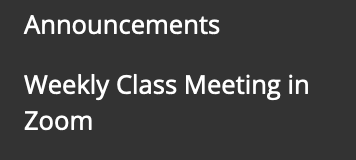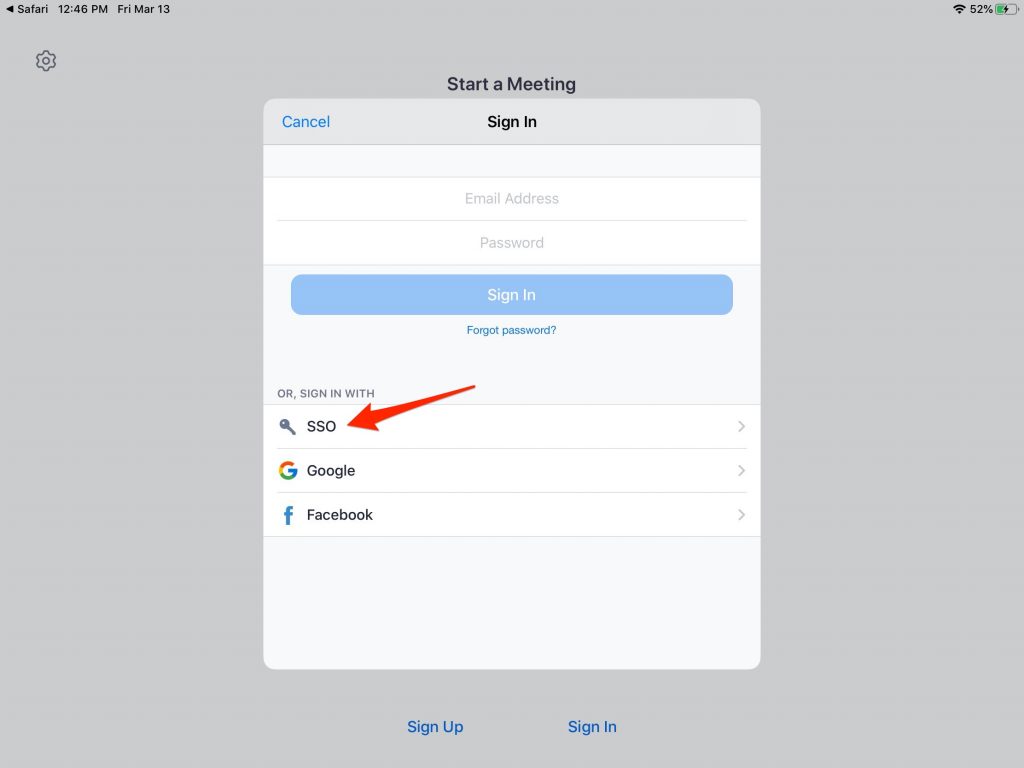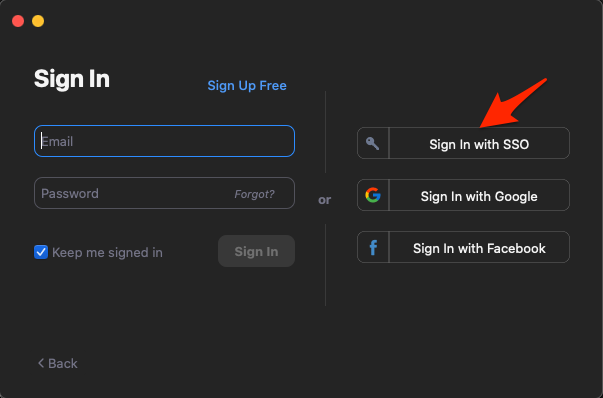(Updated September 1, 2020)
Overview
For the semester we will be holding class online using Zoom. This way everyone can attend wherever they feel most comfortable and maintain social distance during the Coronavirus Pandemic. Zoom is a very easy product to use and is available on nearly every platform.
It is recommended that you test your account by simply logging in once here:
This will help you will avoid any issues with logging in later. You MUST be able to login to attend the online classroom.
If you have an issue logging in, please contact your instructor AND contact helpdesk@hvcc.edu for assistance and indicate the Zoom issue experienced.
Using Blackboard for Zoom
The preferred method for connecting to Zoom is through Blackboard. You can find it under the Announcements.
There are requirements to attend class in Zoom:
- You must use your HVCC credentials via SSO to attend.
- You must register for the series of sessions prior to attending the class. This is done only once for the semester.
- You will be placed in the waiting room until your instructor admits you.
These features are implemented to keep the online classroom space safe and secure.
Using the App or Web
Zoom is available as an app on many platforms. If using the mobile app, be sure to select Sign-in at the bottom and then SSO.
The desktop app has a similar SSO option.