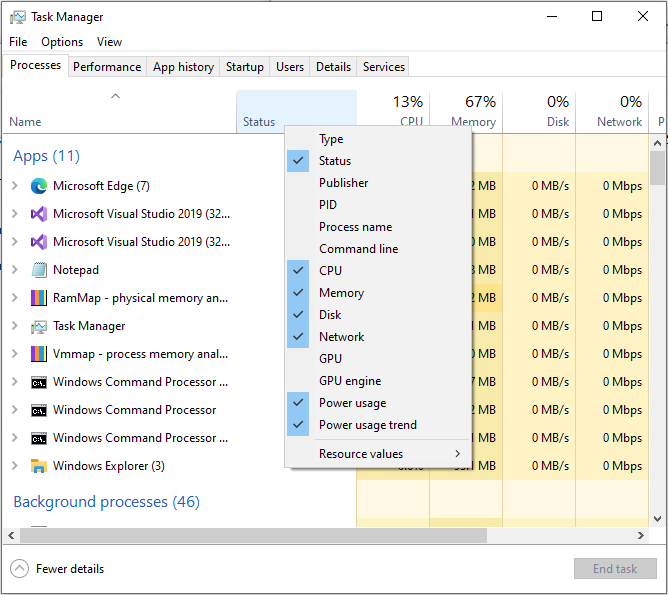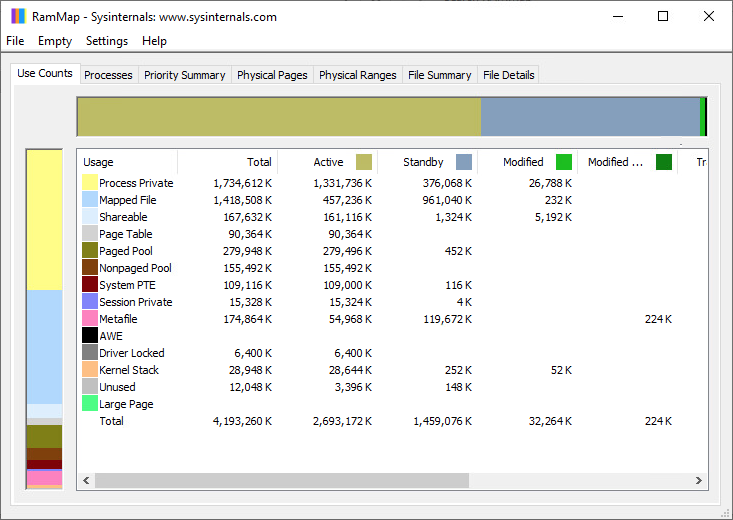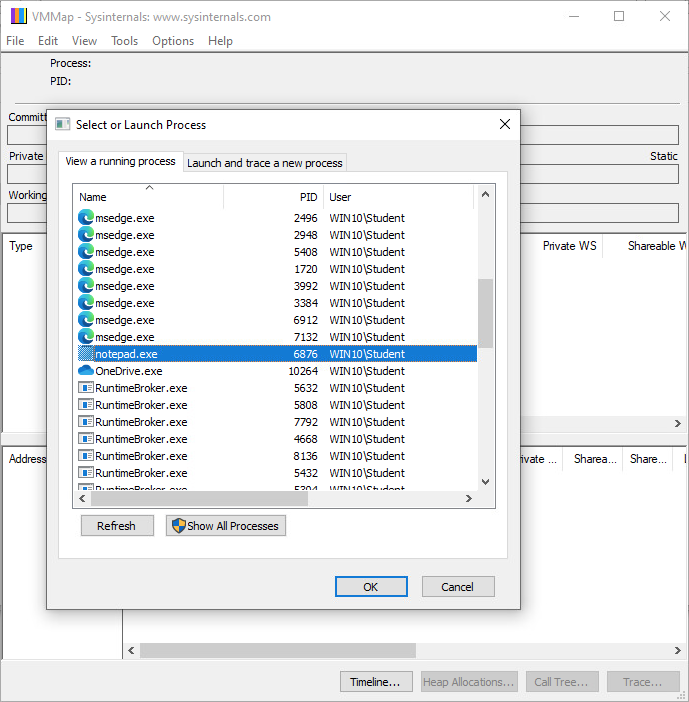Overview
The memory layout of Windows is a bit more complex than that of Linux. While we have seen some of the Linux memory model, it is also a good idea to get a sense of how other OSes perform similar memory virtualization.
Get the Software
Login to your Windows 10 guest and get the following from SysInternals:
LINK
LINK
You will need to uncompress and extract the files to a directory of your choice.
Using Task Manager
Task Manager can be started either by:
- Right-clicking on the task bar and selecting Task Manager.
- Entering Task Manager in the search box of the task bar.
Once it is running, you may have to select More Details to expand the view. Task manager is good for seeing a general view of the environment.
Using RAMMap
The RAMMap tool allows you to see a bit more detail of memory utilization than what is provided in the Task Manager.
We can see from the data in Figure 1 that the 4GB Windows 10