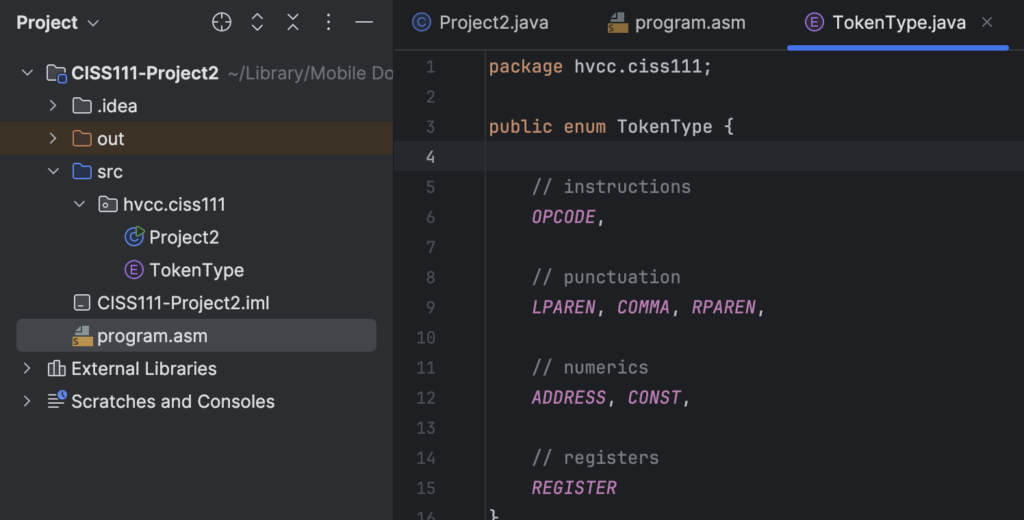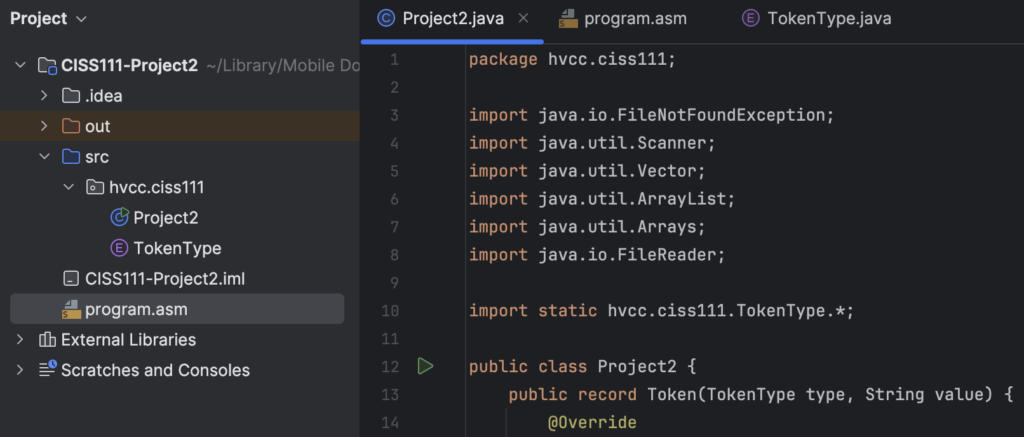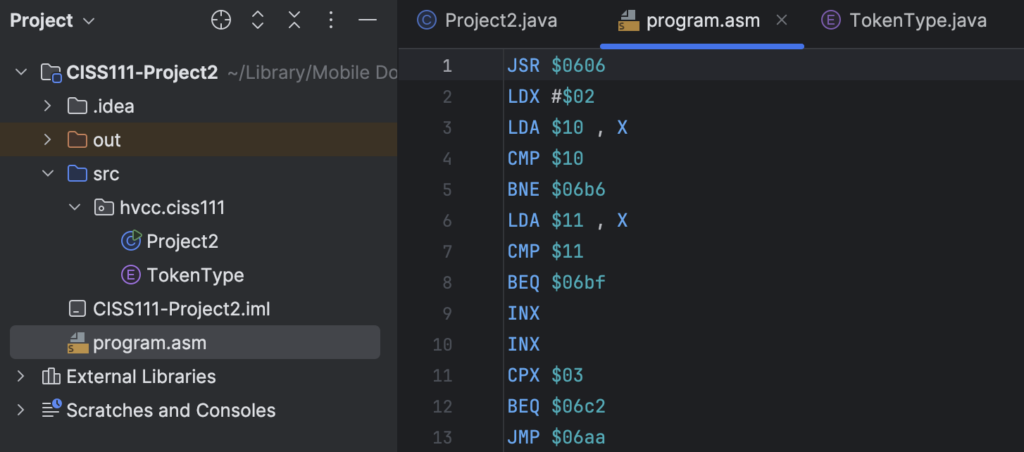(Updated February 8, 2025)
Overview
In case anyone is having trouble getting started, here are a few screenshots of how your environment in IntelliJ must look.
Here is the view with the TokenType enumeration.
Another view with the main code.
And a final view with the 6502 test program.
The Record section of the textbook can be referenced for how records work. However, you only need to create a toString() for this.
The Project
Your entire Project2.java file will be about 60 lines of code or less – half of which has already been provided. This project prepares you for more complex ideas and file layouts. Your project is about writing an EOF loop, splitting up lines, and classifying the components. Each component is placed in the Vector.
When you’ve completed processing the entire file, iterate over the Vector and display each Token. This is the point at which toString() shines.
For the regex portion consider the following:
String n = "#$9A";
if (n.matches("#?\\$\\p{XDigit}{2}(?:\\p{XDigit}{2})?")) {
// what kind of number is this?
}
The project specs already explain each regex part’s function. The code above shows one of many possible uses for it. Remember that the matches() method only returns true if the String matches the regex.