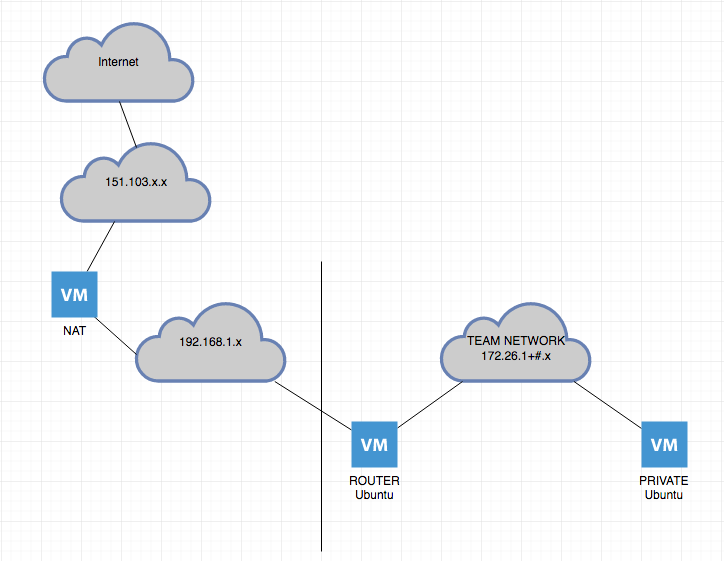Overview
In this project you will create your own network and connect it to the existing network infrastructure. You will also demonstrate your understanding of the process and develop team-building skills by working together to create a plan for documenting, deploying, testing and confirming your solution is complete.
Your team’s network switch is labeled TEAM##, where ## equals the team number assigned to you by your instructor.
You will need to create two Ubuntu 16.04 VMs that are fully patched, with the Open VMware Tools installed.
The first VM will be the ROUTER and the second VM will be the PRIVATE guest. (See picture below.)
Note that you are building the RIGHT side of the line. The LEFT side of the line already exists as your operating environment in VMware.
Please watch the video overview of the project to give you a better idea of what you are building.
Learning outcomes
- Collaboration and team building.
- Planning and design.
- Enhancing existing virtualization and networking skills.
- VMware and networking troubleshooting skills.
- Problem assessment and resolution.
- Meta-cognition (learning how you think).
- Demonstrate learning through reflective written and video journals.
Resources
Zoom or Skype will be useful for collaborating at a distance and related video capture.
Trello or a simple shared document in Office365 may also be helpful for planning and design.
Remember that you have many resources for reference:
CISS-150 Documentation
Installing a VM. (VIDEO)
Using VMware snapshots. (VIDEO)
Ubuntu Network Configuration. (VIDEO)
Trello Overview. (VIDEO)
Deliverables
- Two VMs – One router; one using the router.
- Sketch of your addressing incorporating the picture, above.
- Individual journal entries at each milestone.
- Video (5-7 minutes) describing your team solution.
- Unrehearsed video (no more than 20 minutes!) of attempting to solve team competition.
- Written response to opposing team’s solution.
Preliminary
This is the general path you will follow. It is rather linear and requires some planning and some study to get the design right.
- Design the network IP layout.
- Design a checklist of items to be used as confirmation that milestone is complete.
- Create the first VM (ROUTER). Update ROUTER with IP data, patch and install VMware tools.
- Create the second VM (PRIVATE). Update PRIVATE with IP data.
- Setup the network address translation (NAT) script on the ROUTER.
- Patch PRIVATE and install VMware tools.
Milestones
- Network IP layout and checklist development. (submit drawing with a write-up of the design and confirmation checklist.)
- ROUTER VM creation. Can PING 192.168.1.1 and can be patched. (submit journal entry.)
- PRIVATE VM creation. Can ping ROUTER. (submit journal entry.)
- Configure NAT script on the ROUTER VM. (submit journal entry.)
- PRIVATE can ping 192.168.1.1 and can be patched. (submit video of solution.)
- Participate in team competition. (submit video of solution.)
Team Competition
For this component, each team will create at least 3, but no more than 5 issues within their solution. These issues can be in any form, except the deleting of virtual hardware from the VM itself. Remember this still needs to be graded!
When you receive your opposing team number, you will be allowed to correct the broken pieces. You MUST create a live video capture of the solution. This is NOT an edited version of the video. It must be done in one take with all members of your team providing insight and assistance.
Your opposing team will review your video and confirm your solutions as correct or incomplete. Each team will provide written response to opposing team’s solution with comments and suggestions.
NOTE: Throwing in the towel and accepting defeat is a possible, positive outcome. Sometimes we simply do not have the answers or the time necessary.